Unturned Plugins Pack Guide
Unturned Server Hosting #2
MCrow • one year ago
MCrow • one year ago
Unturned Plugins Pack is a collection of all Restore Monarchy plugins that are available for purchase. This guide will show you how to use it on your server.
If you haven't purchased the Unturned Plugins Pack yet, you can do so by visiting restoremonarchy.com/plugins/unturned-plugins-pack
Once you have access to the Unturned Plugins Pack, make sure you are logged in to your account and nagivate to user plugins page. You will see a list of all plugins included in the pack in the Unturned Plugins Pack card.
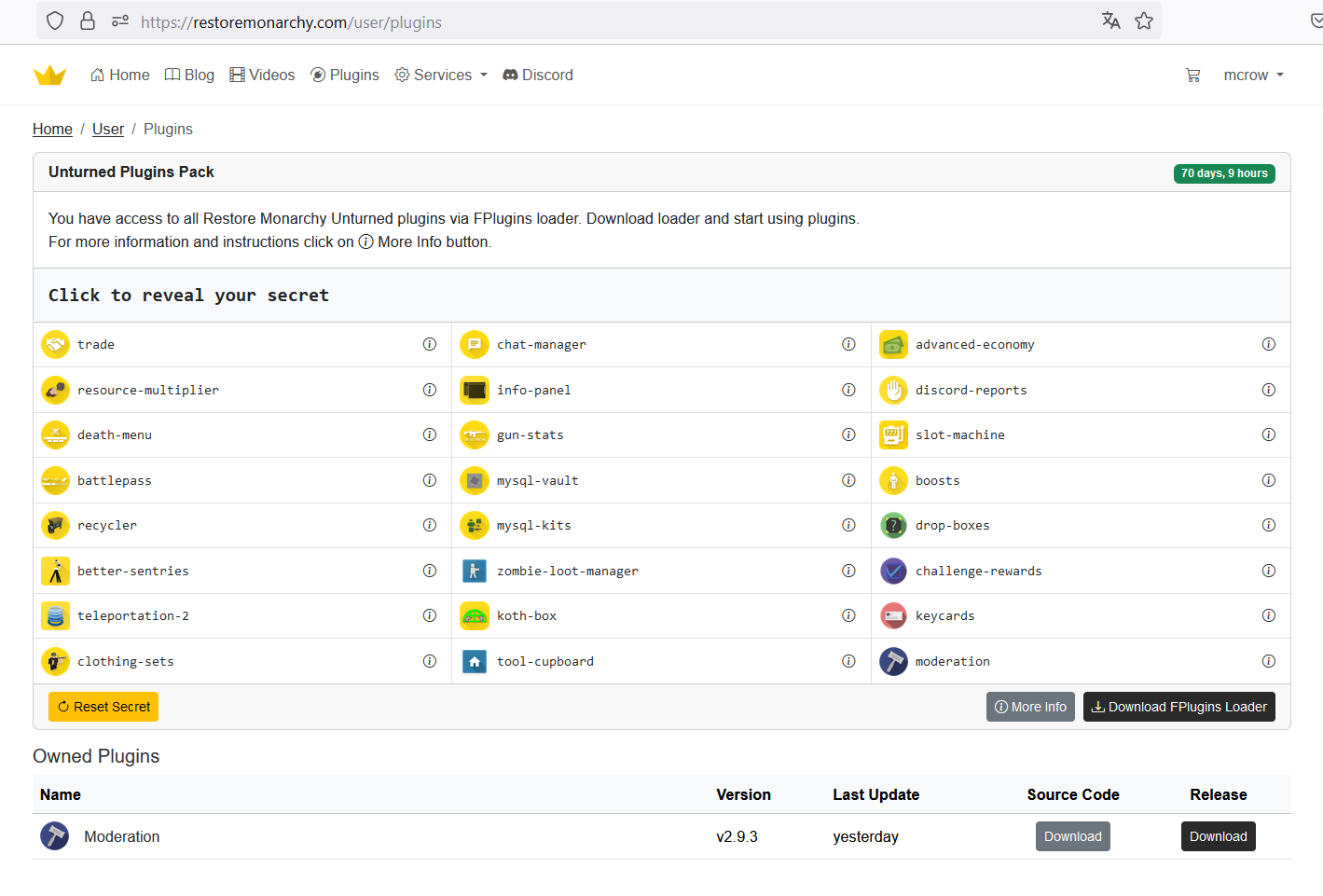
Click on the Download FPlugins Loader button to download the loader. It will be a dll file FPluginsLoader.Installer.RocketMod.dll that you will need to upload to your server. Restart your server and it will generate FPluginsLoader.RocketMod folder in the same plugins directory.
In this folder find and open FPluginsLoader.RocketMod.configuration.xml file.
Go back to restoremonarchy.com and in the same user plugins page find a text where it says "Click to reveal your secret". Click on it and copy the secret key.
Paste the secret key into the FPluginsLoader.RocketMod.configuration.xml file.
Now to add a plugin click on the info icon in user plugins page next to plugin that you want to add.
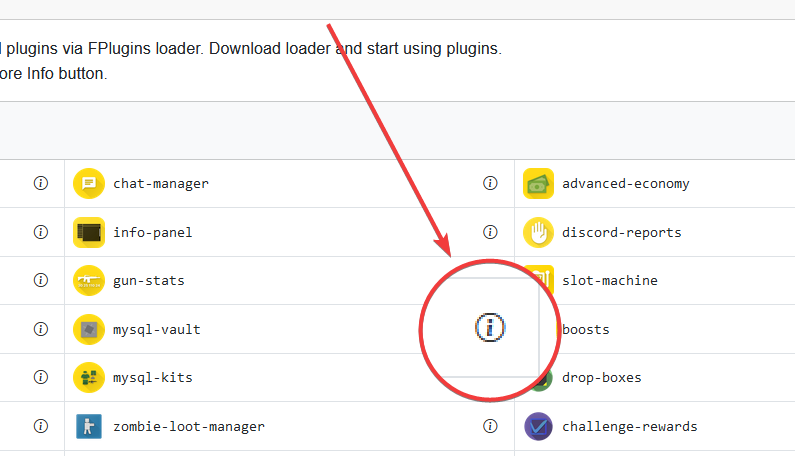
<Plugin ... and paste it into the FPluginsLoader.RocketMod.configuration.xml file between <Plugins>...</Plugins> tags.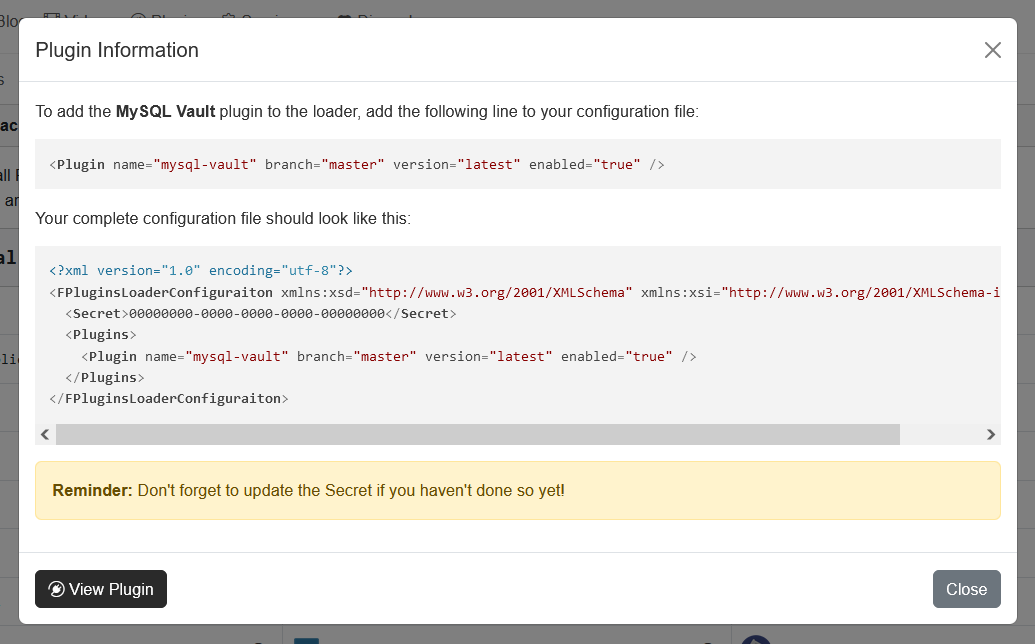
If you have any issues with the Unturned Plugins Pack or any of the plugins included in it, please contact our support team at our Discord server.