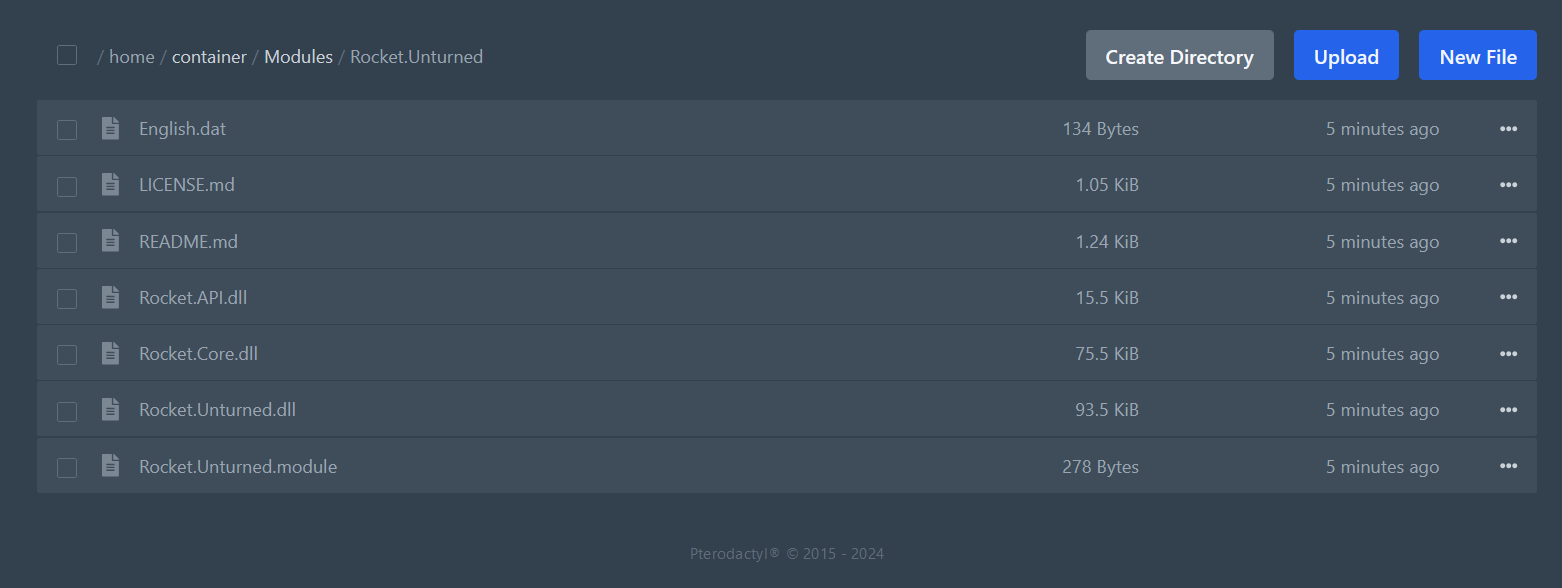Rocket
Rocket is a plugin framework for Unturned that allows you to install and manage plugins on your server. It was created in 2014 by fr34kyn01535 and is now being maintained by Smartly Dressed Games.
Rocket usually comes pre-installed on most Unturned server hosting platforms, including our hosting, but if you are running your server on your own machine, you will need to install Rocket manually.
Installing Rocket
- Copy the
Rocket.Unturnedfolder from theExtrasdirectory. - Paste it into the game's
Modulesdirectory. - Restart your server.
Verifying Installation
To verify that Rocket is installed correctly, once the server is running, you can use rocket command in the server console.
> rocket
Rocket v4.9.3.17 for Unturned v3.24.5.1
https://rocketmod.net - 2017
If Rocket is installed correctly, you will see the version of Rocket and Unturned that you are running.
💡 PRO TIP
Another way to check if Rocket is already installed on your server is by looking for the Rocket.Unturned folder in Modules directory. If it's there, you are good to go.
Updating Rocket
To update Rocket, simply repeat the installation process. The new releases of Rocket are included in the Extras directory of the game files.
Video Tutorial
Learn how to install Rocket on your Unturned server on Windows in our video tutorial.
If you need assistance with the documentation or have any questions, our community is here to help you: