Handling events
Unturned Plugin Development #3
MCrow • one year ago
MCrow • one year ago
This time we're gonna learn how to handle events in the plugin. We will create a simple plugin that will send a message to the chat when a player joins the server.
Events are actions that occur in the game, such as player joining the server, player dying, player chatting, etc. In RocketMod, events are handled by creating event handlers. Event handlers are methods that are called when the event occurs. In this guide, we will handle the PlayerConnected event, which is called when a player joins the server.
Start by deleting Logger.Log("Hello, Unturned!"); line from the previous guide.
Open ExamplePlugin.cs file in the Example project. Add the following method to the ExamplePlugin class:
public void OnPlayerConnected(UnturnedPlayer player)
{
UnturnedChat.Say($"{player.DisplayName} joined the server!");
}
If you paste the code, Visual Studio will automatically add using directives for UnturnedPlayer and UnturnedChat classes. If it doesn't, add them manually or press Ctrl + . on the class name and select using Rocket.Unturned; from the list.
using Rocket.Unturned.Player;
using Rocket.Unturned.Chat;
Alernatively, you can right click on the class name and select Quick Actions and Refactorings → using Rocket.Unturned;.
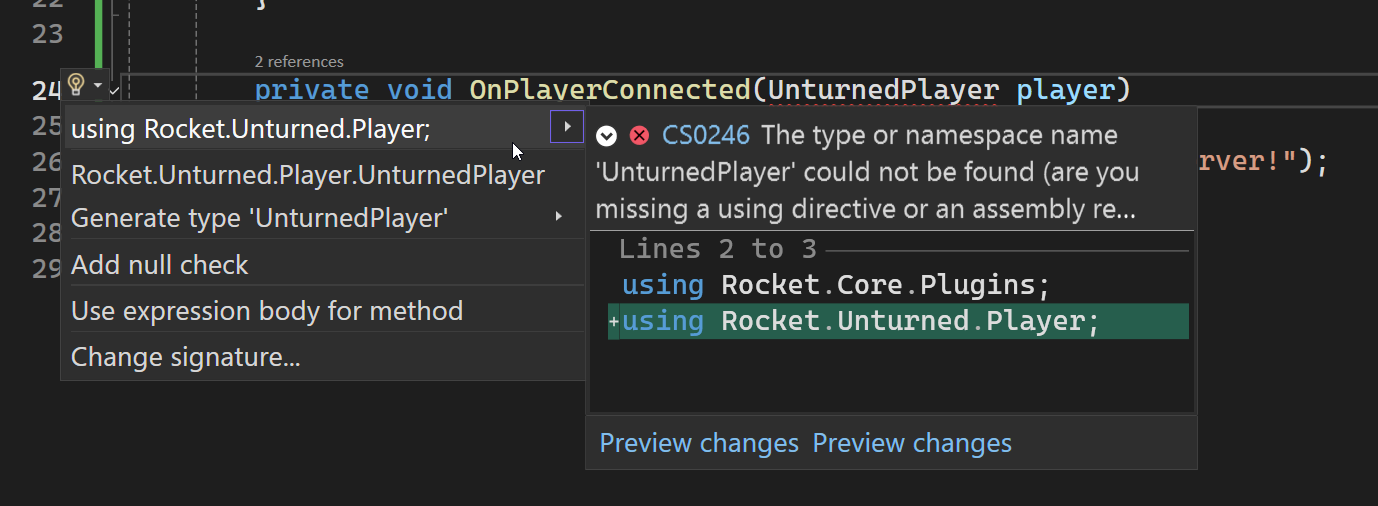
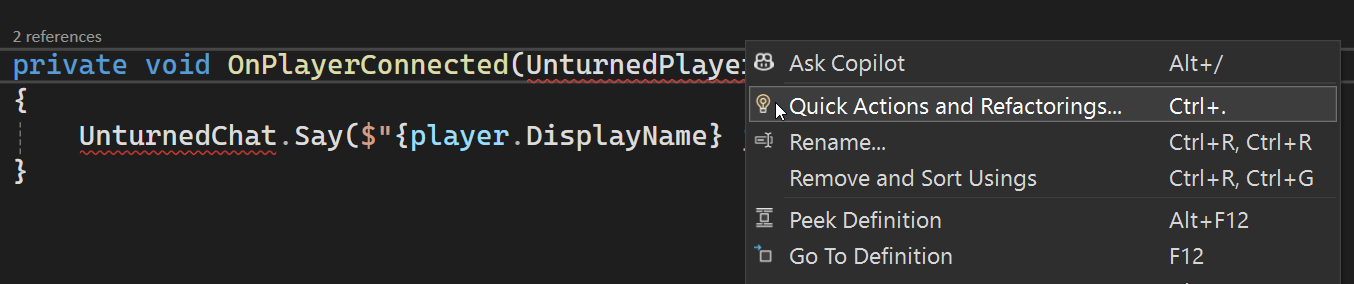
In the Load method of the ExamplePlugin class, add the following line of code to register the event handler:
U.Events.OnPlayerConnected += OnPlayerConnected;
This line of code tells RocketMod to call the OnPlayerConnected method when a player joins the server.
You will need to add using directive for U class:
using Rocket.Unturned;
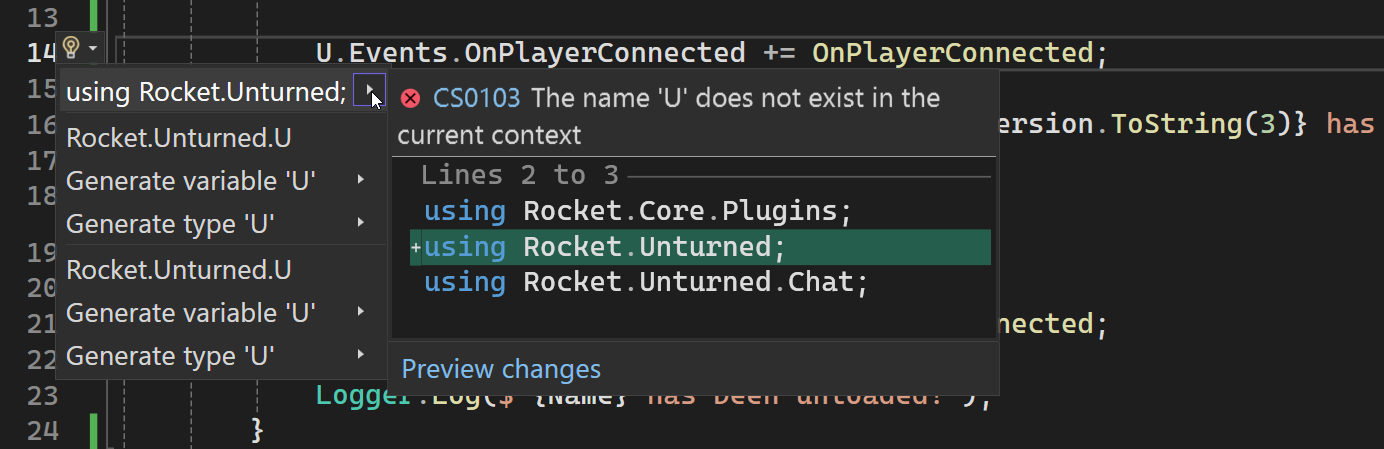
In the Unload method of the ExamplePlugin class, add the following line of code to dispose the event handler:
U.Events.OnPlayerConnected -= OnPlayerConnected;
It is important to dispose event handlers when the plugin is unloaded, so the plugin won't send messages to the console when it was unloaded using /rocket unload Example command.
The end result should look like this:
using Rocket.Core.Logging;
using Rocket.Core.Plugins;
using Rocket.Unturned;
using Rocket.Unturned.Chat;
using Rocket.Unturned.Player;
namespace RestoreMonarchy.Example
{
public class ExamplePlugin : RocketPlugin<ExampleConfiguration>
{
protected override void Load()
{
U.Events.OnPlayerConnected += OnPlayerConnected;
Logger.Log($"{Name} {Assembly.GetName().Version.ToString(3)} has been loaded!");
}
protected override void Unload()
{
U.Events.OnPlayerConnected -= OnPlayerConnected;
Logger.Log($"{Name} has been unloaded!");
}
private void OnPlayerConnected(UnturnedPlayer player)
{
UnturnedChat.Say($"{player.DisplayName} joined the server!");
}
}
}
Press Ctrl + Shift + B to compile the plugin. If there are no errors, you will see Build succeeded in the output window. Copy the Example.dll file to the Rocket → Plugins folder on your Unturned server. Start your Unturned server. Join the server and you should see the message PlayerName joined the server! in the chat.
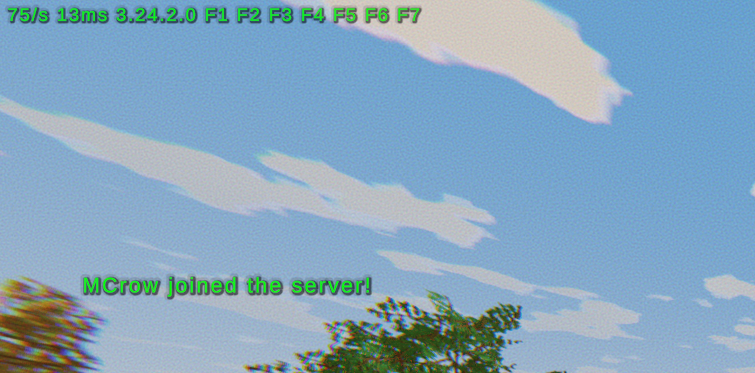
Modify the plugin to send a message to the chat when a player dies. You will need to handle the PlayerDeath event
UnturnedPlayerEvents.OnPlayerDeath += OnPlayerDeath;
and create a method OnPlayerDeath that sends a message to the chat.
private void OnPlayerDeath(UnturnedPlayer player, EDeathCause cause, ELimb limb, CSteamID murderer)
{
// Send chat message here
}
EDeathCasue, ELimb and CSteamID will require adding SDG.Unturned and Steamworks using directives.