Config.json Explained: Browser section
Unturned Server Hosting #4
MCrow • one year ago
MCrow • one year ago
The Browser section in the config.json file is used to configure the in-game browser settings for your Unturned server. This section allows you to customize the appearance including the icon, thumbnail, descriptions, monetization settings and more.
"Browser": {
"Icon": "",
"Thumbnail": "",
"Desc_Hint": "",
"Desc_Full": "",
"Desc_Server_List": "",
"Login_Token": "",
"BookmarkHost": "",
"Monetization": "Unspecified",
"Links": null
},
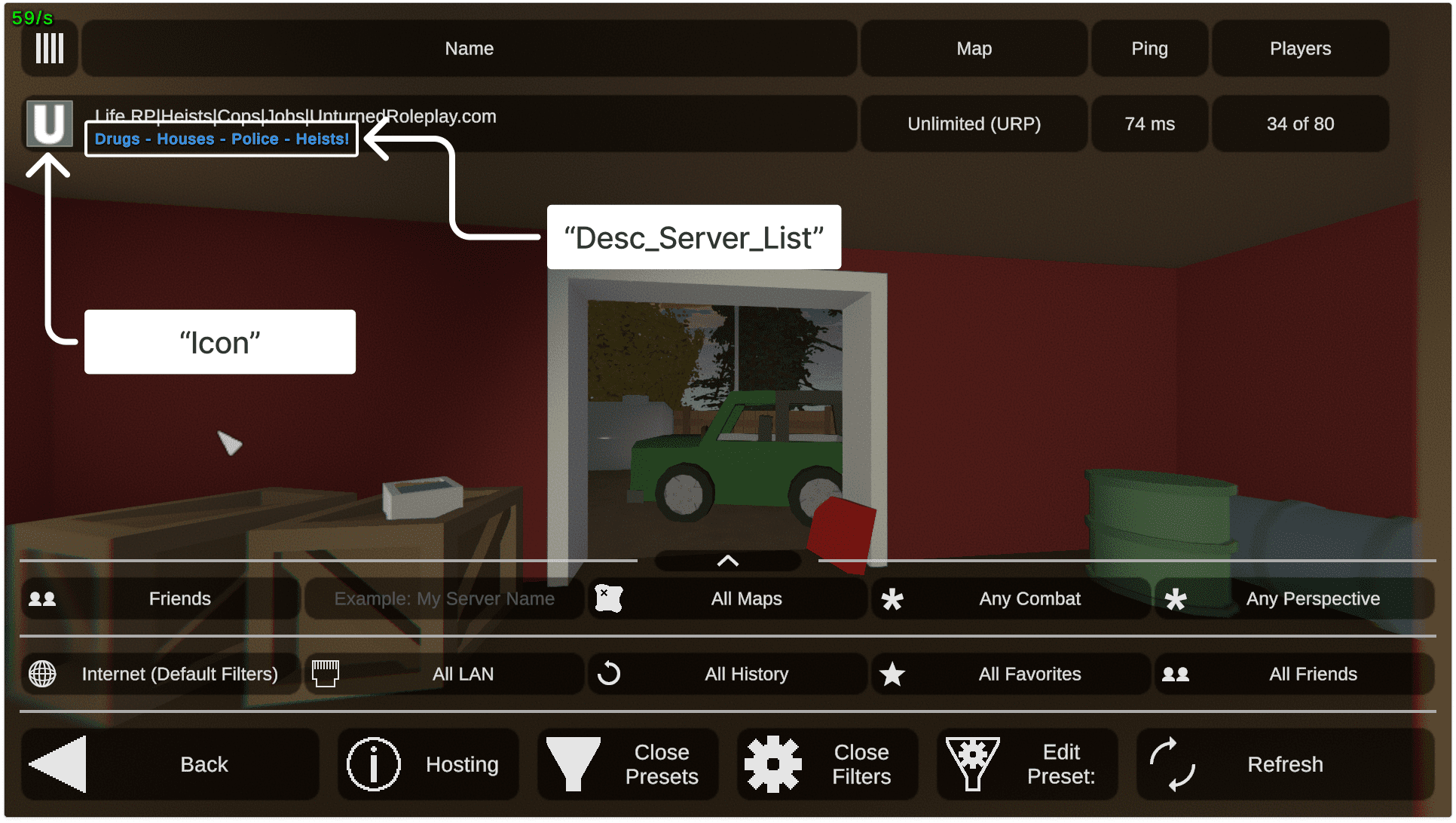
The Icon field is used to specify the URL of the image that will be displayed in the server browser. This image should be at least 64x64 PNG file.
For example:
https://i.imgur.com/xz6ONp2.png
The server description visible in the server list. Can't be longer than 64 characters.
For example:
<color=white><b>★ WIPED 8/29/24 ★ MAX GROUP 14 ★ LOOT x3 ★
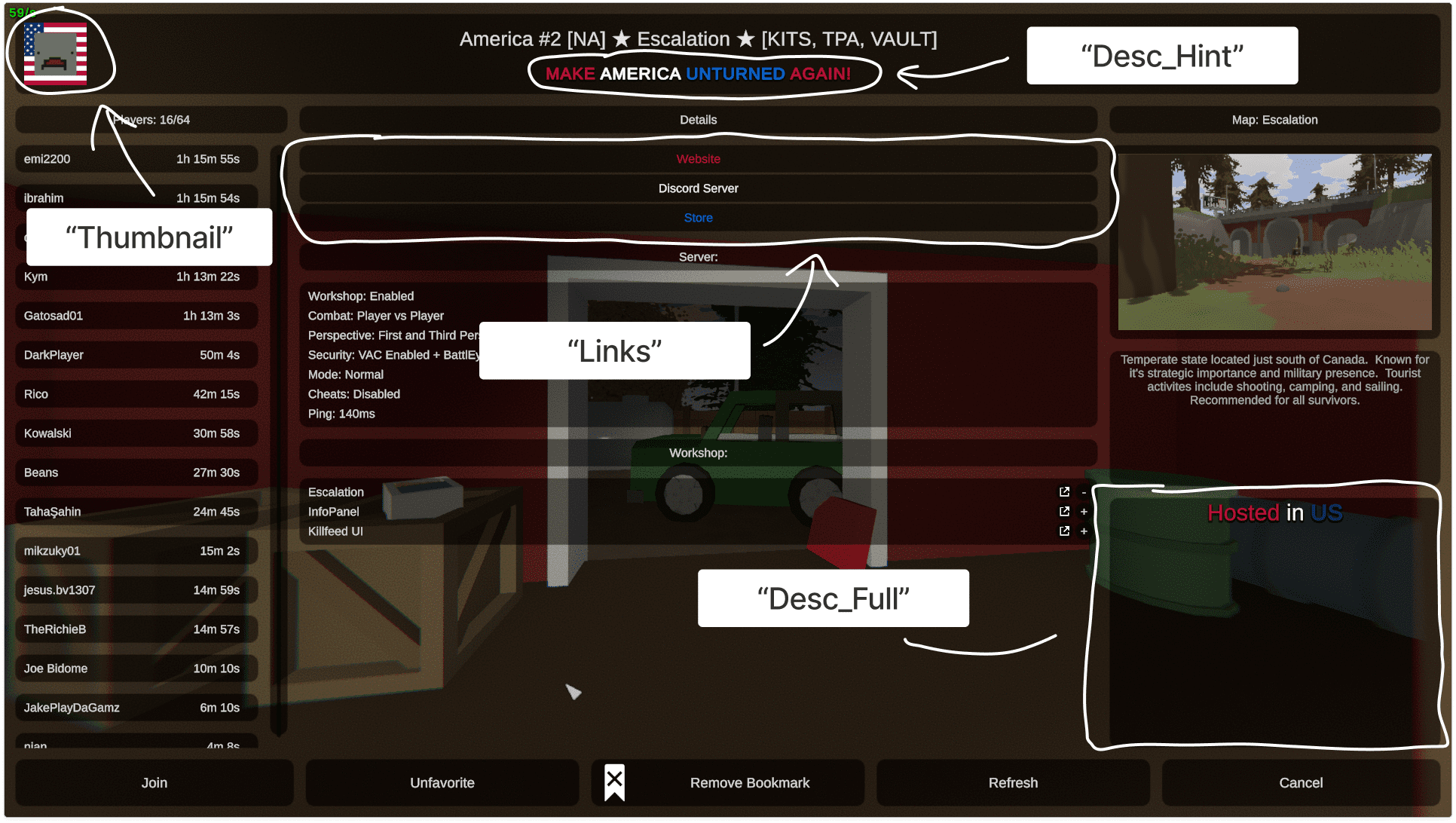
The Thumbnail field is used to specify the URL of the image that will be displayed in the server info page. This image should be at least 256x256 PNG file. The URL can't be longer than 128 characters.
For example:
https://i.imgur.com/xz6ONp2.png
Text displayed under the server name in the server info page.
For example:
<size=17><b><color=#B31942>MAKE <color=white>AMERICA</color> <color=#1066CF>UNTURNED</color> AGAIN!</b></size>
The full server description displayed under the map description in the server info page.
For example:
<color=white><size=15>Our server is a friendly community of players who enjoy playing Unturned together. We have active admins and a discord server for players to communicate and have fun. Join us today!</size></color>
The Links field is used to specify the URLs of the links that will be displayed in the server info page. This field should be an array of objects with the following structure:
"Links": [
{
"Message": "<color=#B31942>Website</color>",
"Url": "https://unturnedamerica.com"
},
{
"Message": "<color=white>Discord Server</color>",
"Url": "https://discord.gg/2SYxWQaSTQ"
},
{
"Message": "<color=#1066CF>Store</color>",
"Url": "https://unturnedamerica.com/store"
}
]
The Login_Token field is necessary to make your server visible to other players in the Internet server list. The token should be exactly 32 characters long.
You can manually create GSLTs while logged in with your Steam account at Steam Game Server Account Management
Other than making your server public, it provides the following benefits:
The Monetization field is used to specify the monetization settings for the server. This field should be one of the following values:
Unspecified - use this if you don't know what to choose.None - it means that your server doesn't have any monetization or donation options.NonGameplay - your server has monetization options, but they don't affect gameplay. For example, color in chat or a special role in Discord.Monetized - your server has monetization options that affect gameplay. For example, kits, vaults, or special items.Configuring the Bookmark Host property along with a Login Token enables the bookmark button. When players bookmark your server they can then find it in the Bookmarks page in-game. The Bookmarks page looks like this:

It's nice to have, but not necessary. To learn how to set up the Bookmark Host, check out the official documentation.
This is all you need to know about the Browser section in the Config.json file.
Here's an example of a complete Browser section in the config.json file from my Unturned America server:
"Browser": {
"Icon": "https://i.imgur.com/xz6ONp2.png",
"Thumbnail": "https://i.imgur.com/xz6ONp2.png",
"Desc_Hint": "<size=17><b><color=#B31942>MAKE <color=white>AMERICA</color> <color=#1066CF>UNTURNED</color> AGAIN!</b></size>",
"Desc_Full": "<color=white><size=15>Our server is a friendly community of players who enjoy playing Unturned together. We have active admins and a discord server for players to communicate and have fun. Join us today!</size></color>",
"Desc_Server_List": "<color=white><b>★ WIPED 8/29/24 ★ MAX GROUP 14 ★ LOOT x3 ★",
"Login_Token": "XXXXXXXXXXXXXXXXXXXXXXXXXXXXXXX",
"BookmarkHost": "connect.unturnedamerica.com",
"Monetization": "Monetized",
"Links": [
{
"Message": "<color=#B31942>Website</color>",
"Url": "https://unturnedamerica.com"
},
{
"Message": "<color=white>Discord Server</color>",
"Url": "https://discord.gg/2SYxWQaSTQ"
},
{
"Message": "<color=#1066CF>Store</color>",
"Url": "https://unturnedamerica.com/store"
}
]
},