The WorkshopDownloadConfig.json file is used to configure the workshop download settings for your server. It allows you to specify which mods and maps should be downloaded from the Steam Workshop and installed on your server.
{
"File_IDs": [],
"Ignore_Children_File_IDs": [],
"Query_Cache_Max_Age_Seconds": 600,
"Max_Query_Retries": 2,
"Use_Cached_Downloads": true,
"Should_Monitor_Updates": true,
"Shutdown_Update_Detected_Timer": 600,
"Shutdown_Update_Detected_Message": "Workshop file update detected, shutdown in: {0}",
"Shutdown_Kick_Message": "Shutdown for Workshop file update."
}
The File_IDs array contains the Steam Workshop IDs of the mods and maps that should be downloaded and installed on your server. You can find the Workshop ID in the URL of the mod or map on the Steam Workshop.
For example, if the URL of the mod is:
https://steamcommunity.com/sharedfiles/filedetails/?id=2876376295
The Workshop ID is: 2876376295 so you should add it to the File_IDs like this:
"File_IDs": [
2876376295
],
The Ignore_Children_File_IDs array contains the Steam Workshop IDs of the mods that are specified in the File_IDs array, but you don't want their required items to be downloaded.
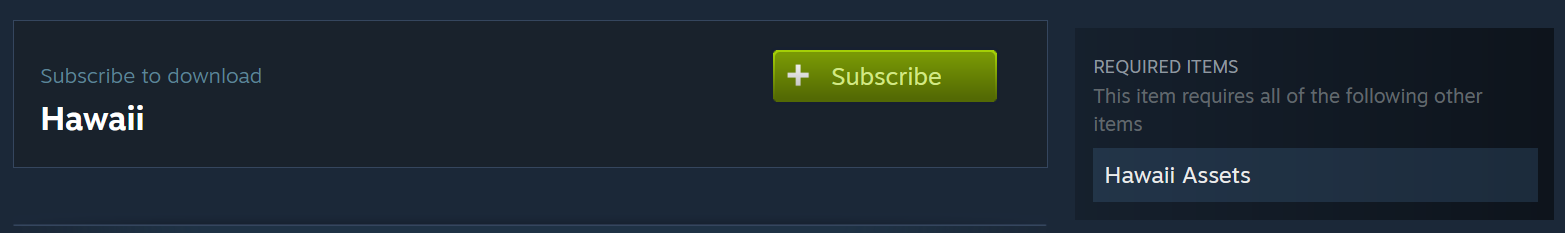
For example, the Hawaii map has Hawaii Assets as a required item. If you want to download Hawaii map without its dependency Hawaii Assets, you should add Hawaii map ID to File_IDs and Ignore_Children_File_IDs.
"File_IDs": [
1753134636 // Hawaii map
],
"Ignore_Children_File_IDs": [
1753134636 // Hawaii map, so Hawaii Assets don't get downloaded
],
The Query_Cache_Max_Age_Seconds specifies how long the server should cache the workshop query results before refreshing them. The default value is 600 seconds (10 minutes).
If you have a mod that was recently updated and you want to force the server to check for updates, you can set this value to 0.
The Max_Query_Retries specifies how many times the server should retry downloading a mod if the download fails. The default value is 2.
I don't think you should change this value.
The Use_Cached_Downloads specifies whether the server should use the cached downloads or download the mods again everytime the server starts.
If you have lots of mods on the server and you disable this option, the server will take longer to start after each restart.
The Should_Monitor_Updates specifies whether the server should monitor the workshop files for updates. If an update is detected, the server will display a message and shutdown after the specified time.
This works very similar to the Enable_Update_Shutdown option in Config.json. It will warn the players that the server will shutdown for an update of mod and then shutdown after the specified time.
The Shutdown_Update_Detected_Timer specifies how long the server should wait before shutting down after an update is detected. The default value is 600 seconds (10 minutes).
The Shutdown_Update_Detected_Message specifies the message that will be displayed to the players when an update is detected.
The Shutdown_Kick_Message specifies the message that will be displayed to the players when they are kicked from the server due to an update.
