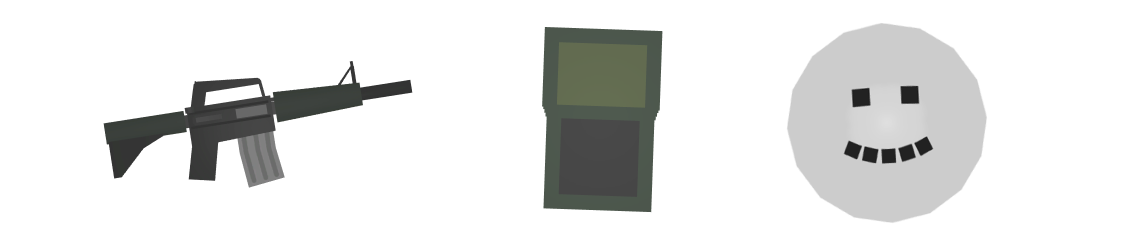
Gameplay
📌 IMPORTANT NOTICE
As of Unturned version 3.25.8.0 theConfig.jsonfile has been replaced by the newConfig.txtfile. This guide is kept for historical purposes, but we recommend using the Config.txt file for configuring your Unturned server.
Gameplay settings can control the repair level, hitmarkers, crosshair, and other gameplay features.
Based on Official Unturned Wiki and our experience.
"Gameplay": {
"Repair_Level_Max": 3,
"Hitmarkers": true,
"Crosshair": true,
"Ballistics": false,
"Chart": true,
"Satellite": false,
"Compass": false,
"Group_Map": true,
"Group_HUD": true,
"Group_Player_List": true,
"Allow_Static_Groups": true,
"Allow_Dynamic_Groups": true,
"Allow_Lobby_Groups": true,
"Allow_Shoulder_Camera": true,
"Can_Suicide": true,
"Friendly_Fire": false,
"Bypass_Buildable_Mobility": false,
"Allow_Holidays": true,
"Allow_Freeform_Buildables": true,
"Allow_Freeform_Buildables_On_Vehicles": true,
"Timer_Exit": 10,
"Timer_Respawn": 10,
"Timer_Home": 30,
"Timer_Leave_Group": 30,
"Max_Group_Members": 0,
"Explosion_Launch_Speed_Multiplier": 1.0,
"AirStrafing_Acceleration_Multiplier": 1.0,
"AirStrafing_Deceleration_Multiplier": 1.0,
"ThirdPerson_RecoilMultiplier": 2.0,
"ThirdPerson_SpreadMultiplier": 2.0
}
Repair_Level_Max
Controls the maximum Engineer skill level needed to repair items. If set to 0 repairing any item will be disabled regardless of the player's Engineer skill level.
Hitmarkers
Enables or disables hitmarker visibility.
Crosshair
Enables or disables crosshair visibility.
Ballistics
Enables or disables projectile physics for ranged weapons. Setting this to false makes weapons use hitscan (no bullet drop) instead of ballistics.
Chart
When enabled players will start with a Chart automatically without needing to locate one.
Satellite
When enabled players will start with a GPS device automatically without needing to locate one.
Compass
When enabled (true), players will start with a Compass in their inventory without needing to find one.
Group_Map
Allows or disables group members being visible on the map.
Group_HUD
Controls the visibility of group members names on the HUD.
Group_Player_List
Controls whether groups are displayed in the player list.
Allow_Static_Groups
Enables or disables predefined Steam-based static groups.
Allow_Dynamic_Groups
Controls whether players can create and join dynamic (in game group) groups.
Allow_Lobby_Groups
Enables or disables the use of lobby-based groups.
Allow_Shoulder_Camera
Allows players to switch to an over-the-shoulder perspective in third-person mode.
Can_Suicide
Controls whether players can use the suicide option.
Friendly_Fire
Determines whether group members can damage each other.
Bypass_Buildable_Mobility
Allows restricted buildables like Bedrolls and sentry turrets to be placed on vehicles.
Allow_Holidays
Enables or disables seasonal or holiday events on the map.
Allow_Freeform_Buildables
Determines whether freeform buildables can be crafted. In multiplayer, this is typically false, while in single-player, it is true.
Allow_Freeform_Buildables_On_Vehicles
Determines whether freeform buildables can be placed on vehicles.
Timer_Exit
Sets the delay in seconds before a player can exit the server or game.
Timer_Respawn
Specifies the cooldown in seconds before a player can respawn after death. In single-player, this also applies to respawns at a claimed bed.
Timer_Home
Sets the cooldown in seconds for respawning at a claimed bed. This setting applies only to multiplayer gameplay.
Timer_Leave_Group
Specifies the wait time in seconds before a player is fully removed from a group.
Max_Group_Members
Sets the maximum number of players that can join a group. A value of 0 means there is no limit.
Explosion_Launch_Speed_Multiplier
Controls the speed at which explosions launch players. Values above 1.0 increase the launch speed.
AirStrafing_Acceleration_Multiplier
Adjusts the acceleration speed for air-strafing. Values above 1.0 increase the acceleration.
AirStrafing_Deceleration_Multiplier
Adjusts the deceleration speed for air-strafing. Values above 1.0 increase the deceleration.
ThirdPerson_RecoilMultiplier
Sets the recoil intensity when firing in third-person view. Values above 1.0 increase recoil effects.
ThirdPerson_SpreadMultiplier
Adjusts weapon spread in third-person mode. Values above 1.0 increase spread of fired shots.
If you need assistance with the documentation or have any questions, our community is here to help you:
